Connect Your Workflow: AI + External Tools
Integrate TeamDay.ai with apps like HubSpot, TeamJournal, and more. Access data and trigger actions across your favorite tools directly from chat.
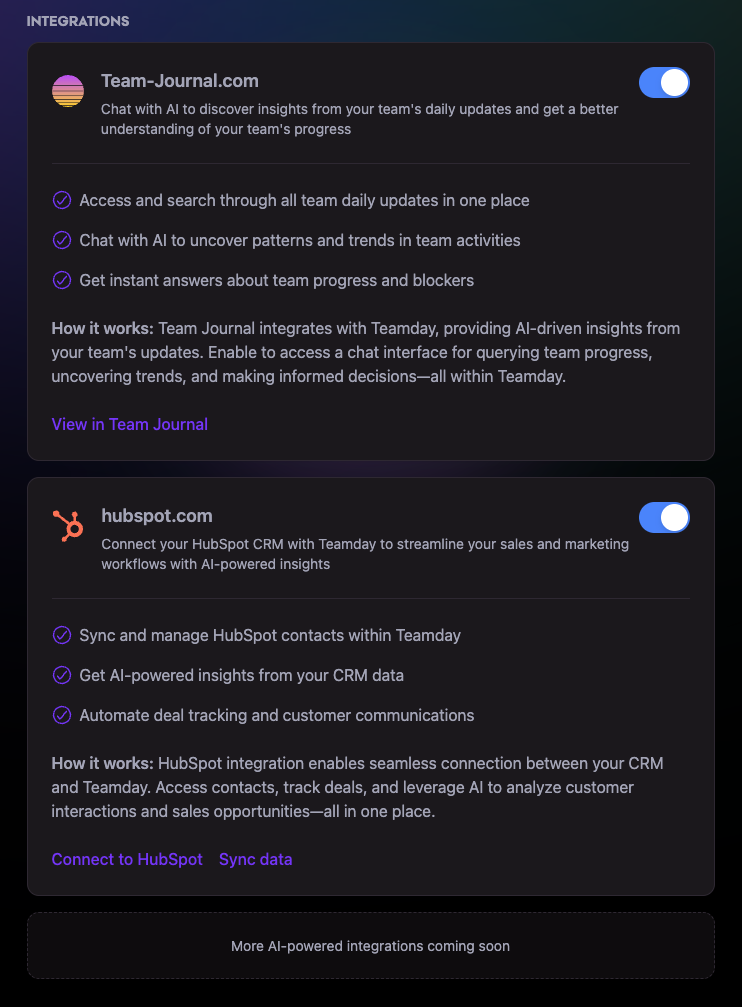
Why Integrate Tools with AI?
Stop juggling tabs. Bring your essential tools into your AI chat for a truly unified and automated workflow.
Key Benefits:
- Unified Workflow: Manage multiple apps from one chat interface.
- Reduced Context Switching: Save time and stay focused.
- Data Accessibility: Pull data from other tools instantly into your conversation.
- Cross-App Automation: Trigger actions (e.g., create task, update CRM) in other apps via chat commands.
Real-World Impact
"Integrating HubSpot allows our sales team to pull contact info and update deals directly from chat. It saves us hours each week and keeps our CRM up-to-date effortlessly." - Sales Operations Manager
Featured Integrations:
- HubSpot: Access/update CRM data (contacts, deals).
- TeamJournal: Manage project tasks (view, update, create).
- (Discover more in the integrations settings)
Use Cases:
- Sales: Pull HubSpot contact info, update deal stage.
- Project Management: Check TeamJournal task status, mark tasks complete.
- Marketing: Create a design task in TeamJournal after drafting copy.
Example Agent: Specialized agents like Sales Assistant (HubSpot) or Project Coordinator (TeamJournal) often manage integrations.
Getting Started: Simple Steps
- Connect: Authenticate your external accounts (e.g., HubSpot) in TeamDay.ai settings.
- Instruct: Ask the AI agent to fetch data or perform an action in the connected tool (e.g., "Show latest HubSpot deals," "Mark TeamJournal task #123 complete").
- Confirm: The AI interacts with the tool and confirms completion.
Pro Tip: Explore the available actions for each integration to understand the full potential.
Ready for a Connected Workflow?
Break down app silos. Start integrating your essential tools with TeamDay.ai today and experience seamless automation.
Remember: Connect your tools, simplify your work.