Create Stunning Images Instantly with AI
Generate unique, high-quality images from simple text descriptions. Create custom visuals for marketing, design, and content without stock photos or designers.
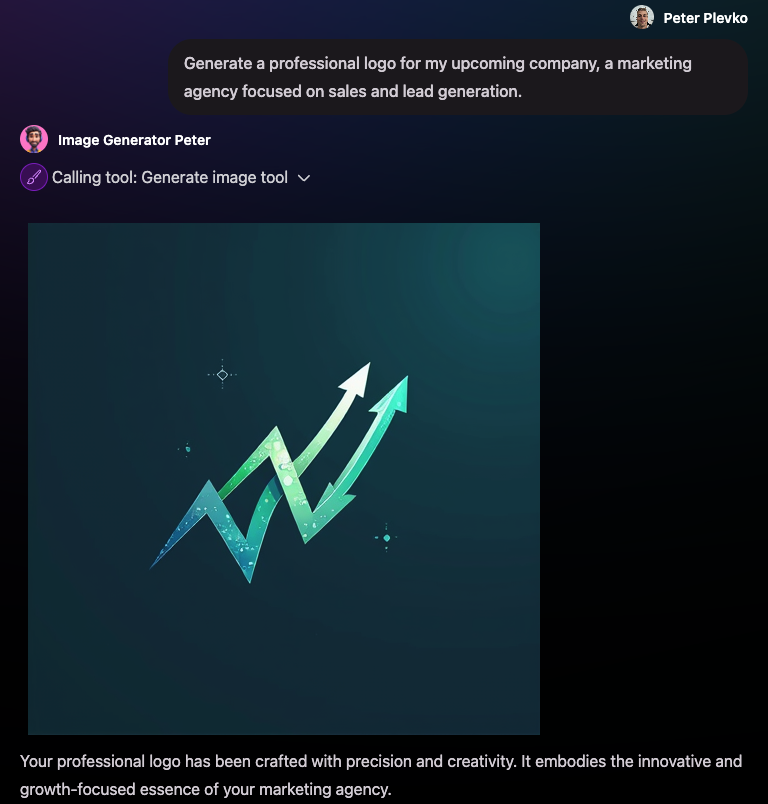

Why AI Image Generation?
Unleash visual creativity on demand. Get exactly the image you need, in any style, without limitations.
Key Benefits:
- Endless Creativity: Generate unique visuals tailored to your exact needs.
- Speed & Efficiency: Create images in seconds, not hours or days (70% faster reported).
- Cost Savings: Drastically reduce stock photo and design costs (saving thousands annually).
- Brand Consistency: Easily generate images that match your specific brand style.
Real-World Impact
"AI image generation cut our content creation time by 70% and saved us $15,000 on stock photos. Our social engagement is up 45% with unique visuals." - Marketing Manager, Digital Agency
Use Cases:
- Marketing & Ads: Social media posts, ad creatives, email visuals, website banners.
- Design & Product: Mood boards, concept visualizations, mockups, presentation graphics.
- Content Creation: Blog post illustrations, infographics, custom thumbnails.
- Personal Use: Creative projects, custom avatars, unique artwork.
Example Agent: Use the Image Generator or Creative Assistant agent.
Getting Started: Simple Steps
- Describe Your Vision: Write a clear text prompt detailing the image you want (subject, style, colors, mood) for an agent like Image Generator.
- Generate: Let the AI create image options based on your prompt.
- Refine & Select: Choose the best image or refine your prompt for different results.
Pro Tip: Be descriptive! The more detail you provide (e.g., "photorealistic image of a cat wearing sunglasses on a beach at sunset, cinematic lighting"), the better the result.
Ready to Visualize Your Ideas?
Stop searching for the perfect image. Start generating it instantly with AI and bring your creative visions to life.
Seventh Example:
Prompt Used:
A floating island with waterfalls cascading into the sky, dragons circling above, fantasy landscape
Result:
Eighth Example:
Prompt Used:
An abandoned desert outpost with sand-covered machines and a giant broken robot head
Result:
Ninth Example:
Prompt Used:
A futuristic underwater city made of glowing glass domes surrounded by marine life
Result:
Tenth Example:
Prompt Used:
A modern café scene painted in the style of Van Gogh's Starry Night
Result:
Eleventh Example:
Prompt Used:
A pixel art-style fantasy village by a river, with tiny people walking around
Result:![]()
Twelfth Example:
Prompt Used:
First-person view through AR glasses, with holographic overlays showing weather, messages, and maps
Result:
Thirteenth Example:
Prompt Used:
Minimalist smart home dashboard interface, futuristic UI design with soft shadows and gradients
Result:
Using Specialized Agents: Image Generator Peter
For users focusing heavily on visual creation, TeamDay.ai also offers specialized agents like Image Generator Peter. This agent is specifically tuned and optimized for image generation tasks.
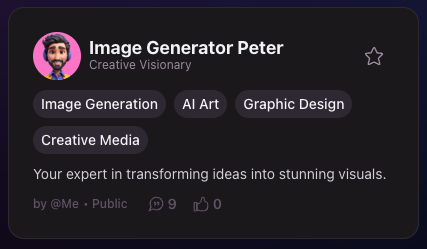
Benefits of using Image Generator Peter:
- Optimized Performance: Designed specifically for image tasks, potentially leading to better quality and style adherence.
- Tailored Understanding: Pre-configured with instructions and knowledge relevant to visual creation prompts.
- Focused Capabilities: Primarily utilizes image generation tools.
- Streamlined Experience: Ideal for users concentrating purely on generating images.
While the general Image Generation tool is powerful, consider using dedicated agents like Image Generator Peter when your primary goal is high-quality visual output. Try Image Generator Peter right now and start creating your own custom images instantly.
How It Works
Our AI Image Generation tool transforms your text descriptions into high-quality, custom images. Whether you need logos, marketing materials, or artistic illustrations, the system delivers professional results quickly.
Text-to-Image Process
When you enter a text prompt, the system processes your description through advanced AI models. These models analyze key visual elements, style preferences, color schemes, and composition requirements outlined in your text.
Based on this understanding, the AI model generates multiple image variations. This process ensures high-resolution output, consistent style, accurate representation of your prompt, and overall professional quality results.
Image Customization
You have several parameters available to customize your generated images. For Style Controls, you can choose from options like Modern, Minimalist, Corporate, Creative, Abstract, or Realistic. Color Schemes can be adjusted using custom palettes, brand color matching, or mood-based selections. Finally, Output Settings allow you to control resolution, aspect ratio, and file format choices.
Best Practices
Writing Effective Prompts
To get the best results, write clear and specific prompts. Include detailed descriptions of the visual elements, mention specific colors if necessary, and describe the desired mood or feeling. Specify the style you want (e.g., minimalist, corporate, fantasy). Avoid ambiguous terms, be concise yet descriptive, and include all important details, specifying the context or use case if relevant.
Example Prompts
Good examples:
"Create a modern, minimalist logo with gradient blue colors for a tech startup"
"Generate a professional business card design with dark navy and gold accents"
"Design a creative social media banner with vibrant colors and abstract shapes"
Use Cases
The tool is versatile and suitable for various applications. Create Branding Materials such as logos, business cards, brand identity elements, and marketing collateral. For Marketing Content, generate social media posts, banner ads, email headers, and other promotional materials. Enhance your online presence with Website Graphics like hero images, background patterns, icon sets, and illustrations. Finally, produce compelling Presentation Assets, including slide backgrounds, infographics, data visualizations, and custom icons.
Technical Details
Regarding Technical Details, supported output formats include PNG, JPEG, WebP, and SVG (for certain graphic types). Resolution Options typically include Standard (1024x1024) and High (2048x2048), with custom dimensions often available. The Processing Time averages 10-30 seconds, though complex images may take longer, and the system usually generates multiple variations per prompt.
Tips for Success
Effective use often involves an iterative process. Start with a basic prompt, then refine it based on the initial results. Experimenting with different styles is encouraged, and saving successful prompts can save time later.
For quality enhancement, use high-resolution settings for important assets and consider the final use case when selecting the image format. Always test generated images in their intended context and keep brand guidelines in mind.
Common challenges include prompts that are too vague, inconsistent style requests, or unrealistic expectations. Understanding the tool's capabilities helps overcome these.
FAQ
What types of images can I generate?
You can generate a wide range of images including logos, marketing materials, illustrations, and more. The system is versatile and can handle various styles and requirements.
How long does image generation take?
Most images are generated within 10-30 seconds, though complex requests may take longer.
Can I edit the generated images?
Yes, you can download the generated images and edit them using your preferred image editing software.
What if I'm not satisfied with the results?
You can refine your prompt and generate new variations until you achieve the desired result.
Best Practices for Specific Use Cases
For Logo Design, remember to specify brand colors, mention the industry context, include style preferences (e.g., modern, classic), and consider scalability for different uses.
When creating Marketing Materials, ensure they match brand guidelines, specify the target audience, include any necessary call-to-action elements, and consider the requirements of the specific platform (e.g., social media dimensions).
For Website Graphics, consider responsive design needs, match the website's color scheme, ensure there are areas suitable for text overlays if needed, and optimize images for web performance (file size and format).
Glossary
Prompt
A text description that tells the AI what kind of image to generate.
Resolution
The number of pixels in an image, determining its quality and detail level.
Aspect Ratio
The proportional relationship between an image's width and height.
Style Transfer
The process of applying a particular artistic style to a generated image.