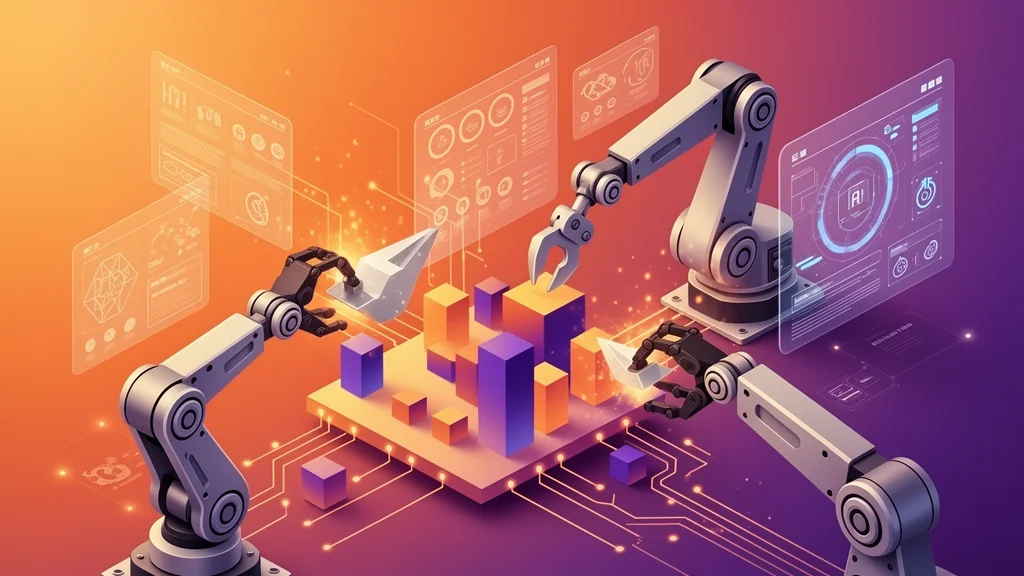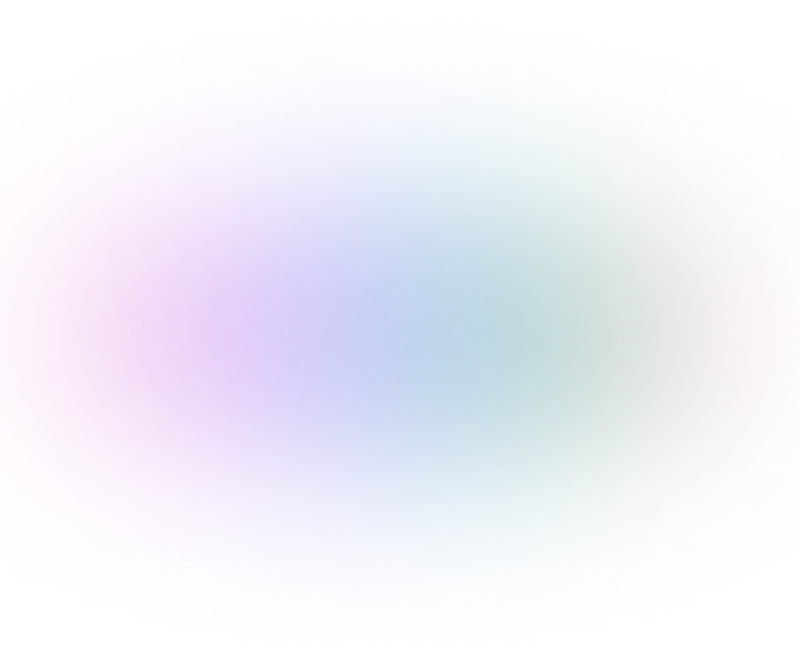
Scale execution, not headcount
TEAM DAY
AI agents work 24/7
Your vision. Finally, the team to execute it.
What is TeamDay
Claude, running on a server.
Built for teams.
TeamDay runs AI agents autonomously in the cloud — not waiting for your prompts, but doing real work around the clock. Connect your tools, deploy a team, and let them execute.
AI Teams Ready to Deploy
Full AI departments — not chatbots, not single assistants

AI SEO Office
Your SEO data in one dashboard

AI Video Studio
Create short-form videos quickly

AI Content Studio
Blog posts, images, and translations — one team

AI Design Studio
AI image generation for marketing and brand assets

AI Social Media Team
Monitor communities, find opportunities, engage authentically

AI Data Analytics
SQL databases meet AI — ask questions, get answers
AI Newsfeed
Curated talks, interviews, and insights from the AI world

Anthropic's $30B Round and the SaaS Gravity Well
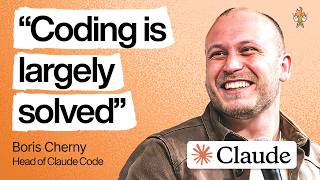
Boris Cherny: Coding Is Largely Solved

Simple AI Upsells 30% Better Than Trained Reps

Klarna CEO: SaaS Is Dead in an Agentic World
Latest from the Blog
Stories, insights, and experiments from the team