Chat With Your Deals: AI-Powered Sales Intelligence
Imagine having a brilliant sales analyst who never sleeps, instantly analyzes all your deals, and provides actionable insights 24/7. That's exactly what TeamDay.ai's new HubSpot integration brings to your sales team. Let's explore how our AI agents are transforming deal data into winning strategies.
Your Sales Data, Now With AI Superpowers
Sales data holds countless insights, but traditionally, extracting meaningful patterns required hours of analysis and specialized skills. TeamDay.ai changes this by letting you simply ask questions about your deals in natural language.
Key Questions Your AI Sales Analyst Can Answer
1. "Why do we win these deals?"
Your AI agent analyzes successful deals to identify:
- Common characteristics of won deals
- Critical decision points in the sales process
- Most effective closing strategies
- Timing patterns that lead to success
2. "What's the best way to pitch our products?"
Get data-driven insights about:
- Most compelling value propositions
- Features that resonate most with buyers
- Objection handling strategies that work
- Industry-specific messaging that converts
3. "Who is our ideal customer?"
Understand your best customers through:
- Detailed buyer persona analysis
- Industry and company size patterns
- Common pain points and triggers
- Budget and decision-making processes
4. "How can we find more ideal customers?"
Receive actionable strategies for:
- Identifying look-alike prospects
- Optimizing targeting criteria
- Expanding into promising markets
- Leveraging successful customer patterns
How to integrate it with TeamDay.ai
Follow these steps to integrate HubSpot with TeamDay.ai:
- On the TeamDay.ai homepage, locate and click the settings button in the bottom left corner.
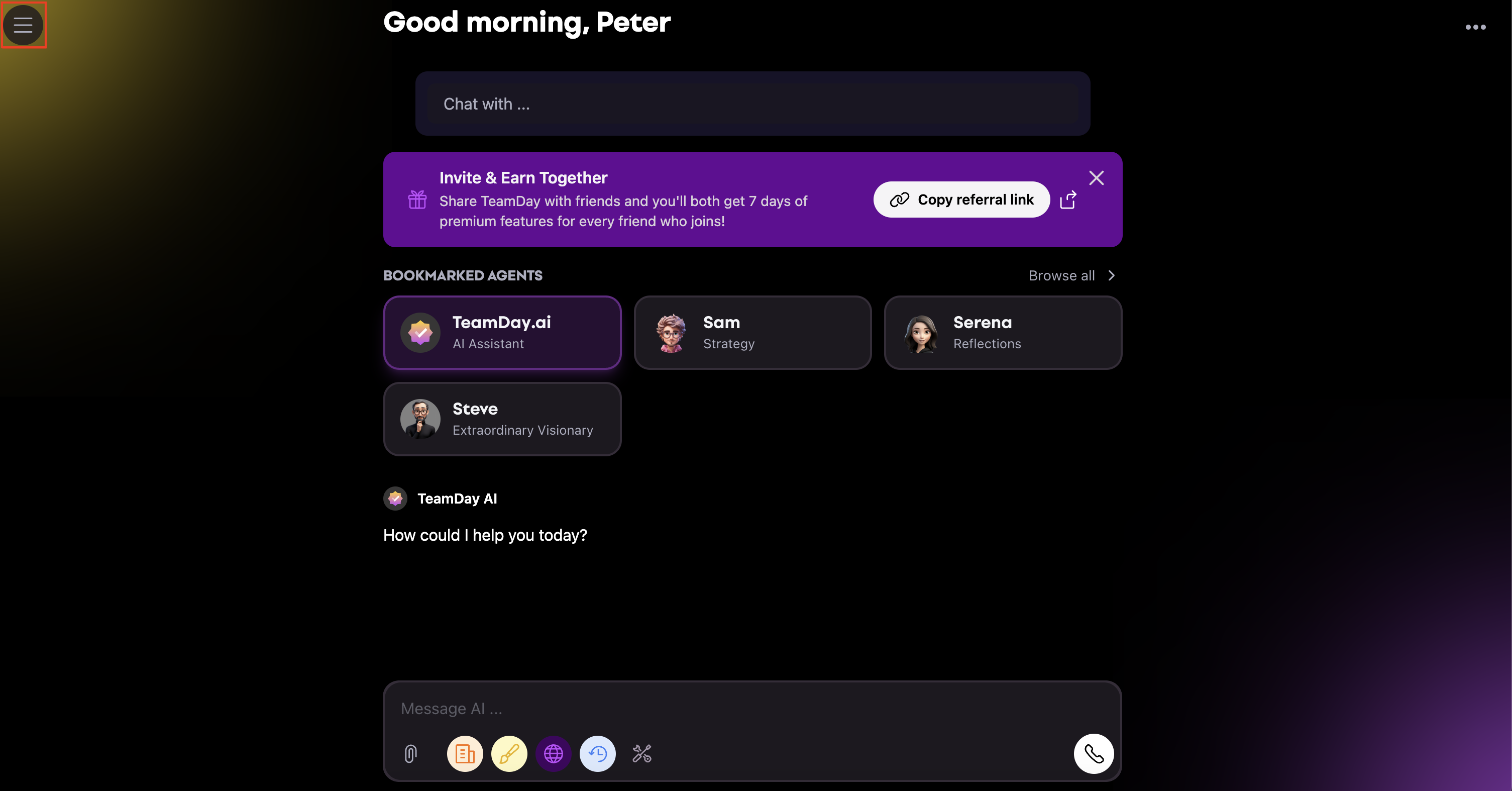
- In the menu, select "Integrations".
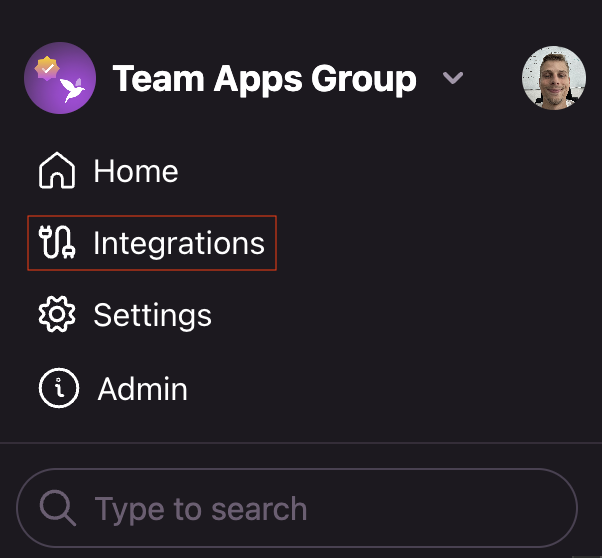
- You'll see two integrations: Team-Journal.com (enabled) and HubSpot (disabled). Toggle the HubSpot integration on to enable it for your entire organization. This will redirect you to the HubSpot integration screen.
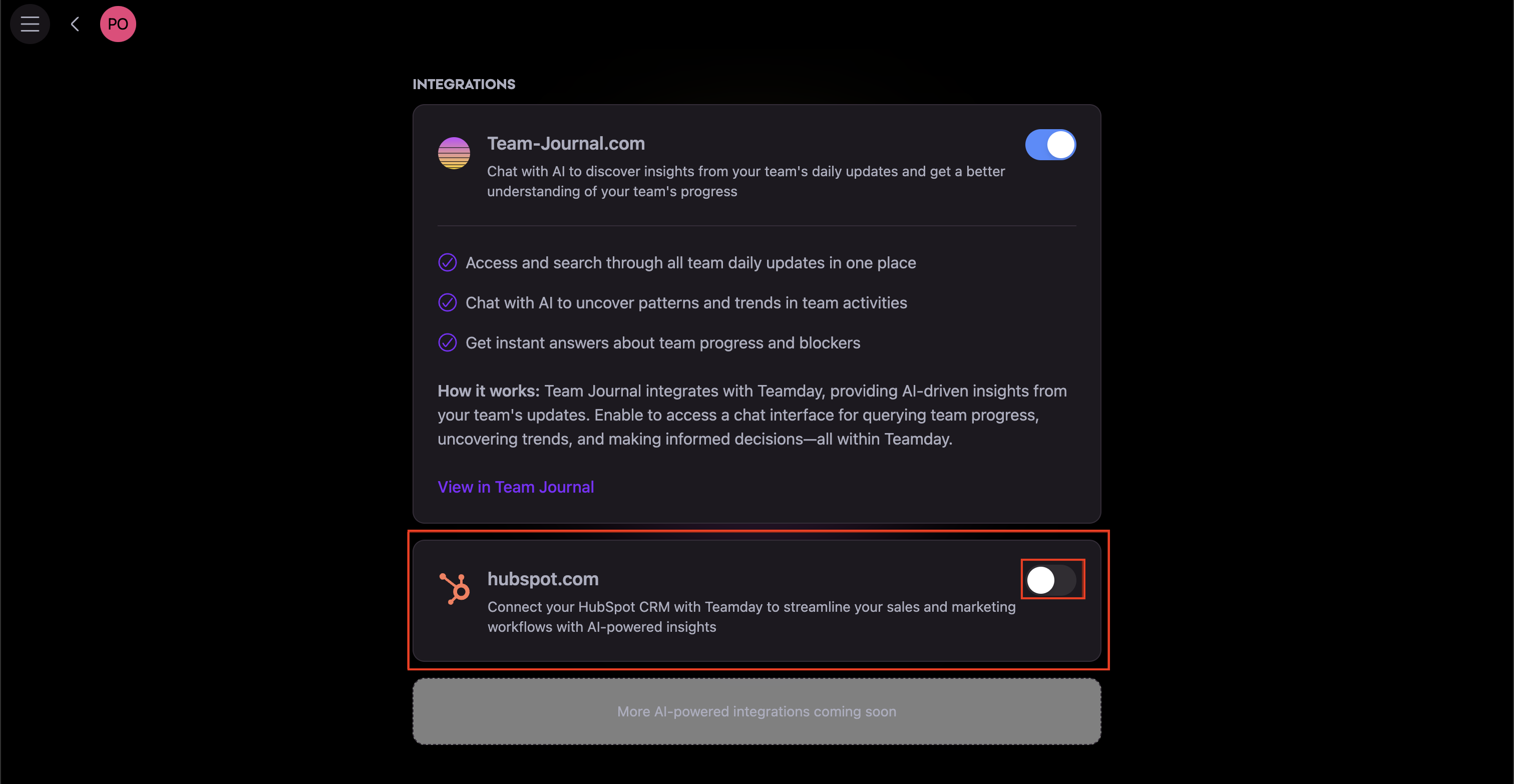
- With integrations enabled, click "Connect to HubSpot" to link your account. After linking your account click on Sync data to sync data from hubspot into our collection.
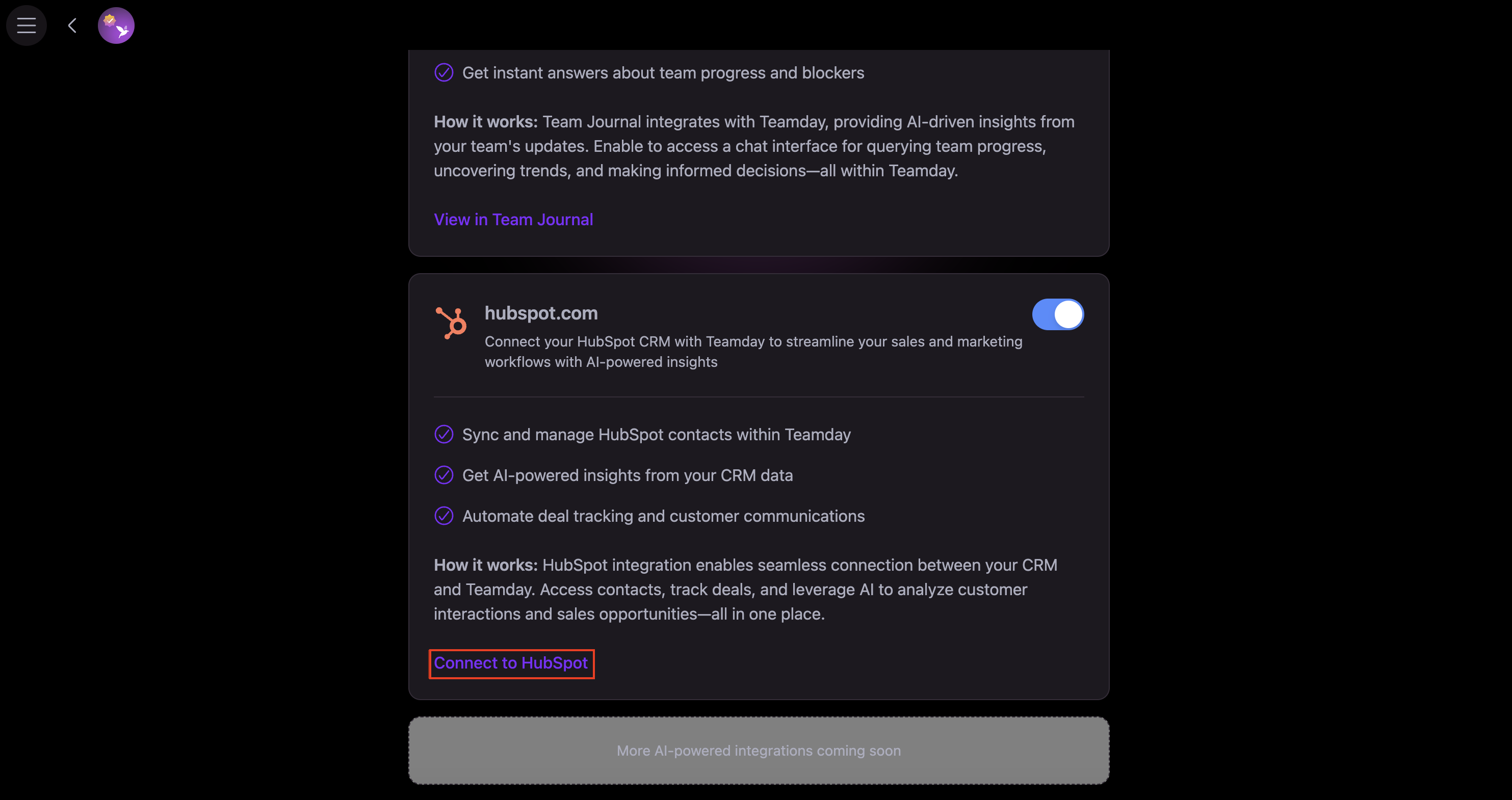
- After clicking on "Sync Data", you'll see a screen with a green progress bar that shows which stage of the process you're in. The text below the bar explains what's happening at each step. The synchronization takes approximately 2 minutes. Once complete, click "Complete" to be redirected to the agent where you can start chatting.
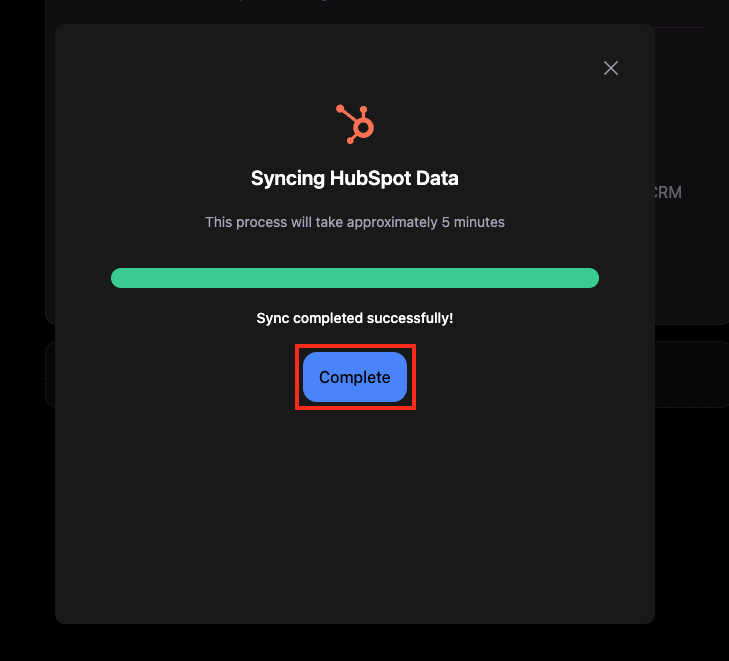
- On the integration screen, choose to either create a new HubSpot account or sign in to an existing one.
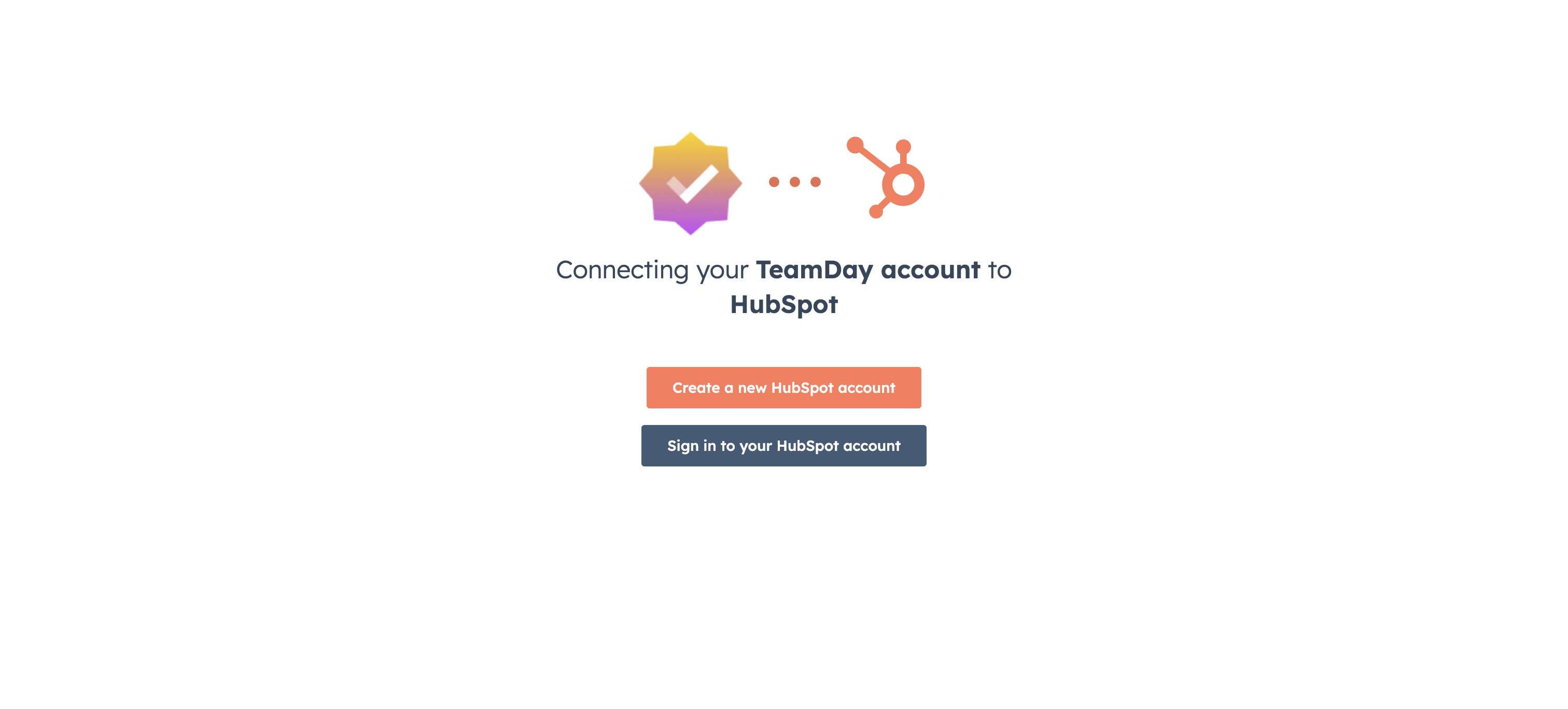
- Sign in with your Google account.
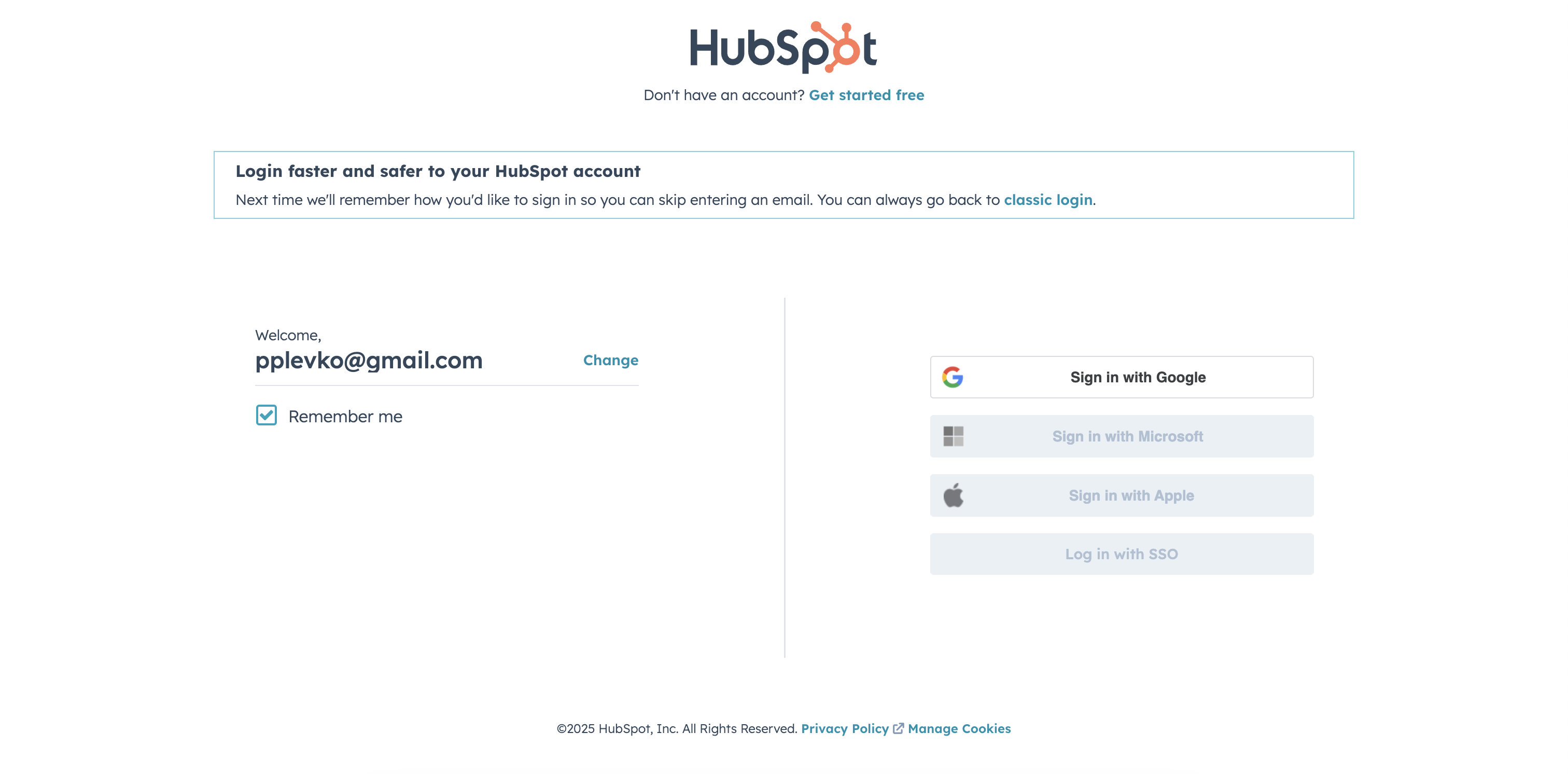
- If you have multiple HubSpot accounts, select the one you want to connect.
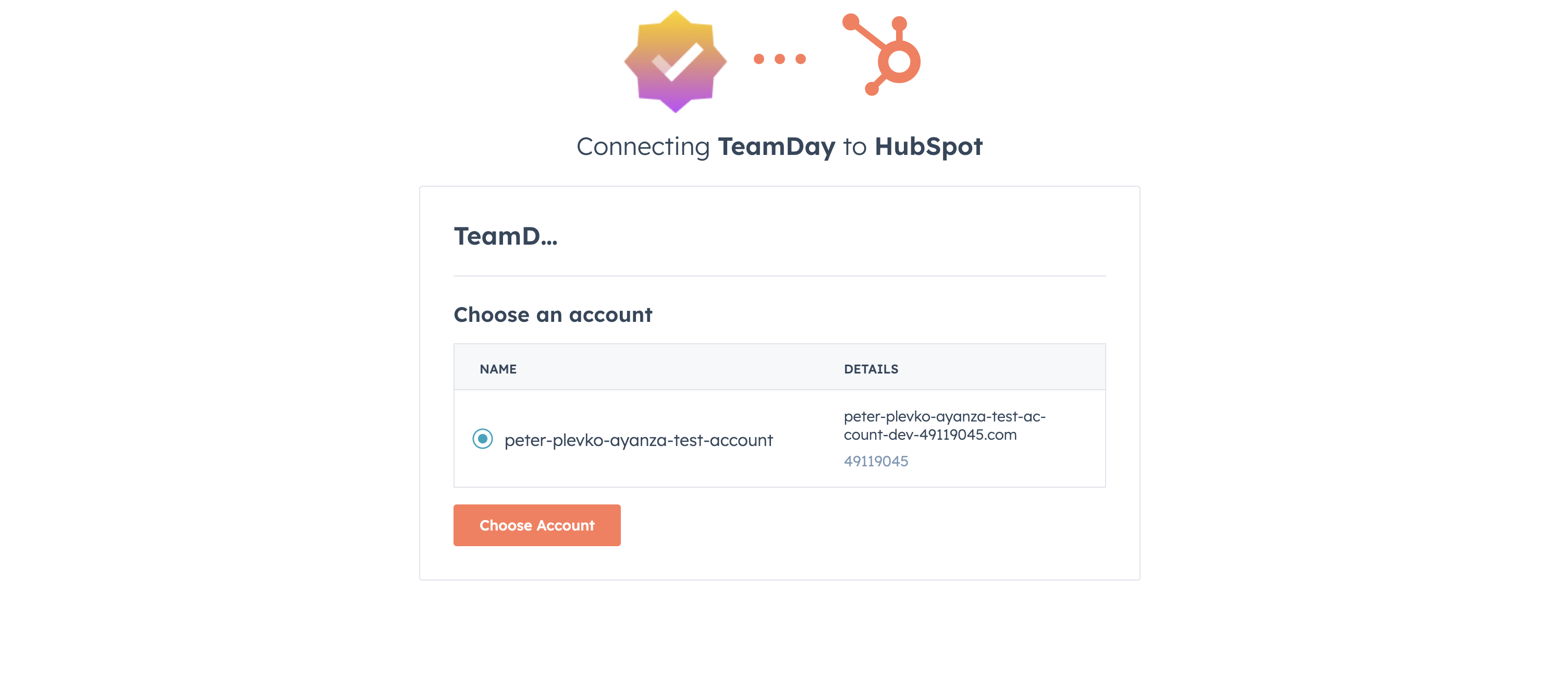
- After successful connection, you'll be redirected to the home screen.
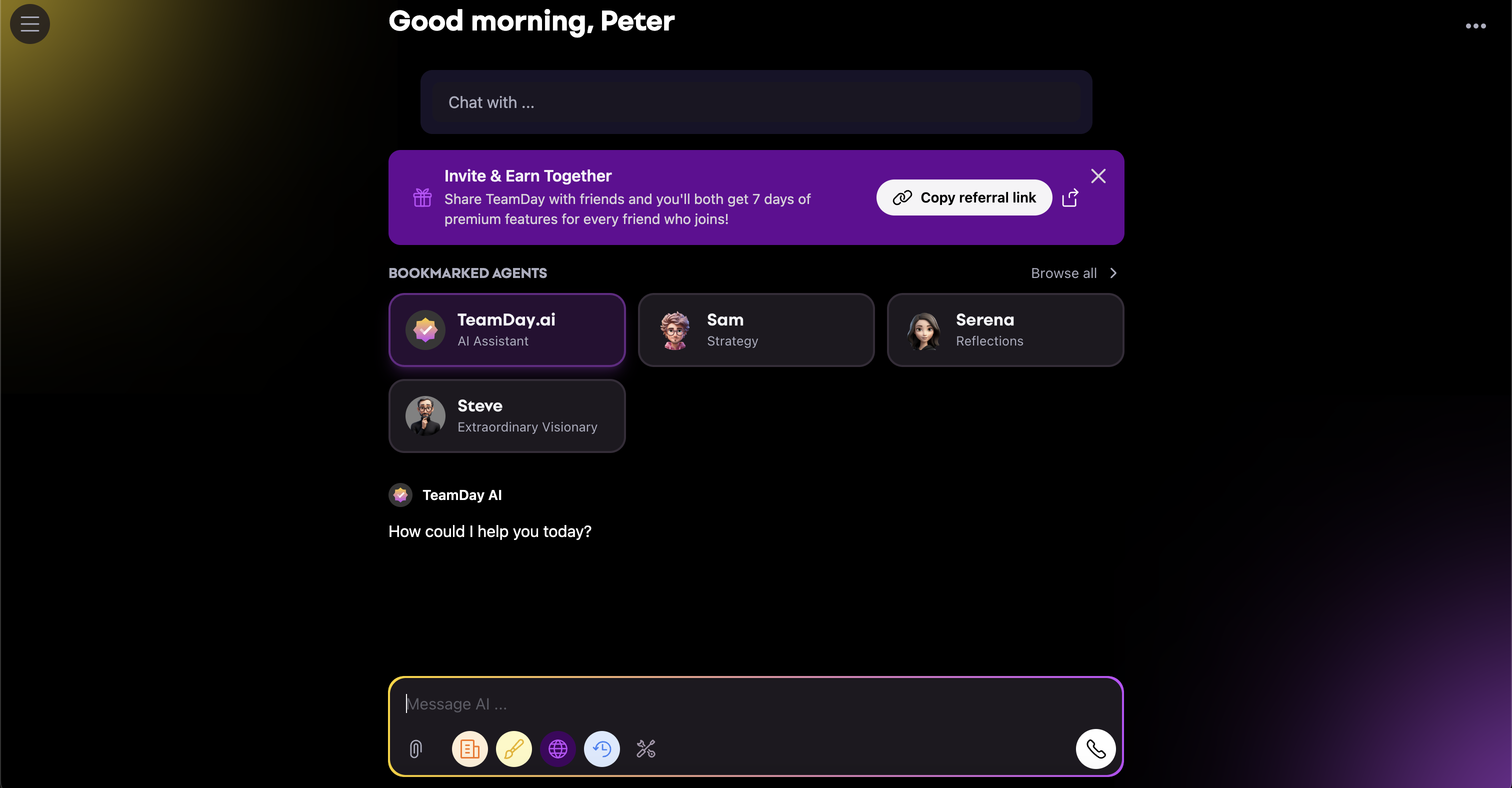
- The integration enables HubSpot tools for your agents.

- Access and manage HubSpot tools in chat by clicking the manage tools icon.
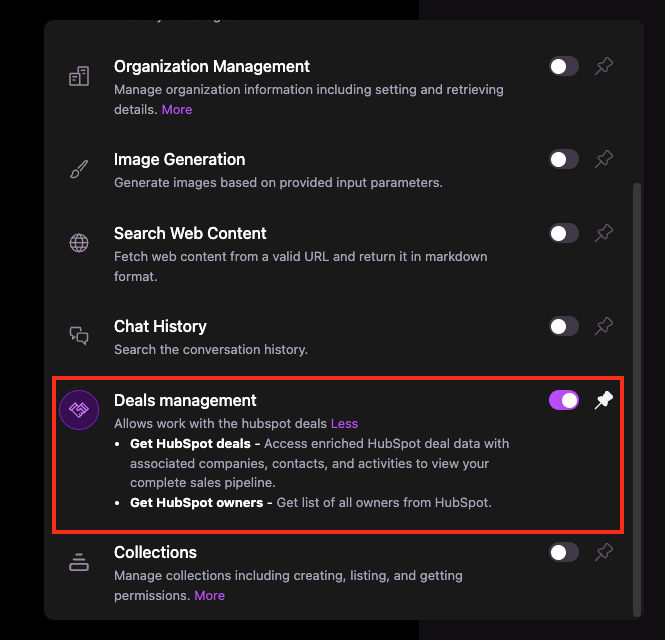
- Example of interacting with the HubSpot integration:
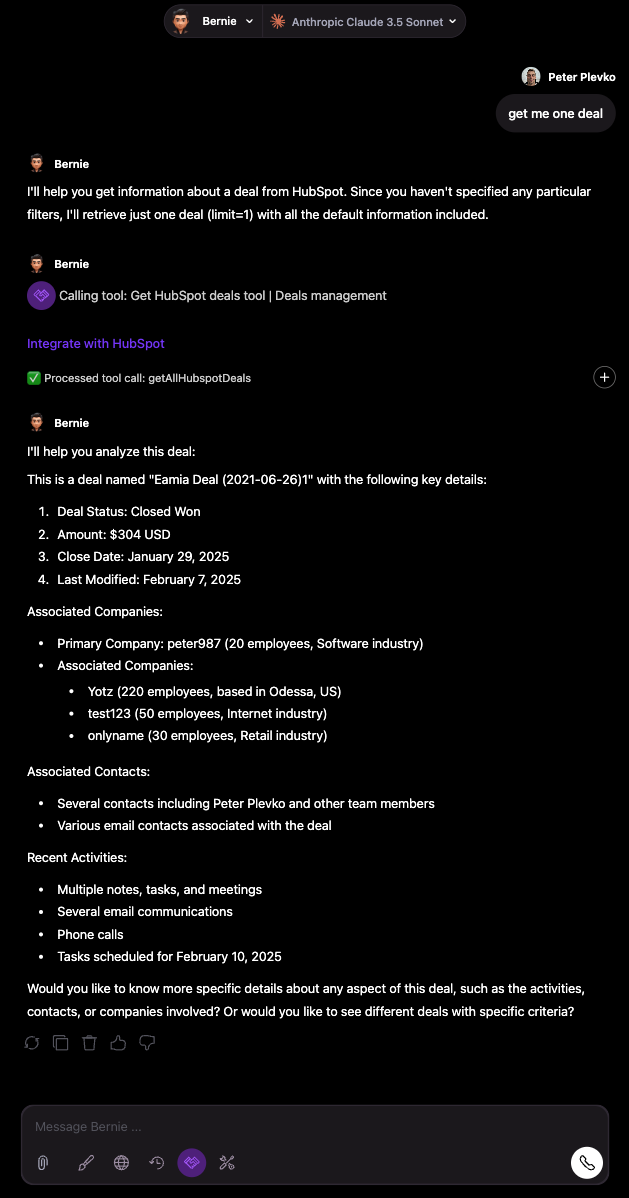
Tool Capabilities
The HubSpot Deals Advisor provides comprehensive deal analysis and insights through natural language queries. Key capabilities include:
Deal Analysis
- Calculate total Monthly Recurring Revenue (MRR)
- View total number of active deals
- Calculate total deal value across pipeline
- Analyze win/loss patterns and reasons
Performance Metrics
- Break down revenue by monthly periods
- Track win rates over time
- Analyze deal success factors
- Identify loss patterns and reasons
Deal Insights
- Review recent won deals with success factors
- Examine lost deals with failure analysis
- Identify largest deals and their characteristics
- Get detailed pipeline performance metrics
You can ask questions like "What's our total MRR?", "Show me our biggest won deals", or "What's our revenue breakdown by month?" to get detailed insights about your sales pipeline.
- Customizable Data Retrieval: Control what deal information to include:
- Company data (can be enabled/disabled)
- Contact information (can be enabled/disabled)
- Activity history (can be enabled/disabled)
By default, all data types are included. Specify your preferences by requesting "get deals without companies" or "get deals with contacts only".
HubSpot Deals Advisor Agent
To help you get the most out of this HubSpot integration, we've created a specialized AI agent that acts as your personal deals advisor. The agent can analyze your deals, identify patterns, and provide actionable insights.
Try it now: HubSpot Deals Advisor
How It Works: AI-Powered Deal Analysis
TeamDay.ai connects seamlessly with your HubSpot account to:
- Aggregate Deal Data
- Historical deal information
- Communication logs
- Customer interactions
- Win/loss patterns
- Apply Advanced Analytics
- Pattern recognition
- Sentiment analysis
- Success probability modeling
- Trend identification
- Generate Actionable Insights
- Custom recommendations
- Strategic guidance
- Market opportunities
- Process improvements
Real-World Impact
Here's how sales teams are already benefiting:
"We discovered that deals closing within 45 days had a specific engagement pattern. TeamDay.ai helped us replicate this across our pipeline, increasing our win rate by 23%." - Sarah, Sales Director
"The AI identified that our technical demos were crucial for enterprise deals. We adjusted our sales process and saw immediate improvements." - Michael, Account Executive
Beyond Basic Analytics
TeamDay.ai's intelligent agents don't just crunch numbers – they understand context:
Contextual Understanding
- Industry-specific nuances
- Company size considerations
- Regional market differences
- Seasonal variations
Predictive Insights
- Deal closure probability
- Resource allocation recommendations
- Pipeline health indicators
- Revenue forecasting
Strategic Recommendations
- Process optimization suggestions
- Team performance insights
- Training opportunities
- Market expansion strategies
Best Practices for AI-Powered Sales Intelligence
To maximize the value of your AI sales analyst:
- Ask Specific Questions
- "What's our win rate in the healthcare sector?"
- "Which features matter most to enterprise clients?"
- "What's the optimal pricing strategy for startups?"
- Regular Analysis
- Review weekly trends
- Monitor monthly patterns
- Track quarterly performance
- Analyze yearly growth
- Team Collaboration
- Share insights across teams
- Standardize successful approaches
- Document winning strategies
- Scale best practices
What's Next?
This is just the beginning of AI-powered sales intelligence. We're continuously enhancing our agents' capabilities to provide even more valuable insights:
- Advanced prediction models
- Custom report generation
- Real-time deal coaching
- Automated follow-up suggestions
Start Chatting With Your Deals
Ready to transform your sales data into actionable intelligence? Connect your HubSpot account to TeamDay.ai and start asking questions about your deals today.
Want to see how AI can transform your sales process? Sign up for TeamDay.ai and connect your HubSpot account to get started. Questions? Our team is here to help!
